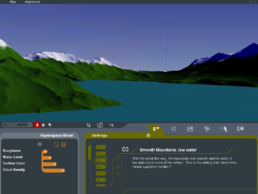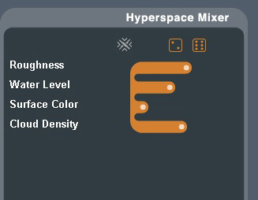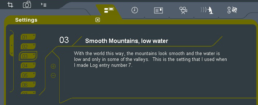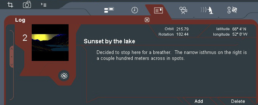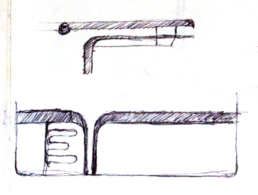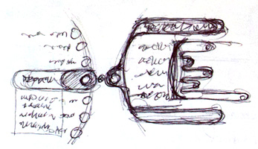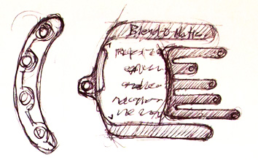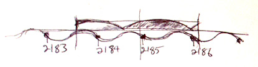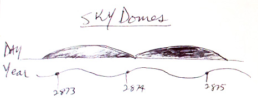MojoWorld – Transporter
Pandromeda
UX + UI + IA .:. 2000
Goals
MojoWorld included a simplified interface which allowed the user to navigate and explore fractal planets. The application was available for free and allowed users to download existing planets and manipulate them with pre-authored parameters.
MojoWorld – Nearspace was intended to inspire users to explore fractal based planets, reward and complement the exploration theme with a non-traditional GUI.
In the process of ideation for the application I explored different aesthetic approaches from film, television and gaming, in sci-fi and adventure genre’s. We agreed on an aesthetic that had a clean modern appearance, with a flexibility to accommodate the needs of the technical nature of the software.
The Product goals specified 3 levels of the User Experience to be developed:
Transporter — Read-only planets to explore fractal planets with a minimum set of parameter which could be manipulated by the user;
Generator — Creating worlds and authoring parameters for the Basic User Interface;
Function Graph Editor — Graphing functions to be used by the Generator User Interface.
Each level was designed to be immediately recognizable and contribute aesthetically to the overall arc of the product design.
Components
Transporter is the entry point for beginners using MojoWorld. It was free for download and could read MojoWorld files created by MojoWorld – NearSpace.
Transporter is split into two panels:
Viewer — This was the live preview of the fractal planet as the user navigated around the fractal planet. It occupied the top portion of the application window, and was a dynamic a real-time preview of the fractal planet.
Controls — The bottom portion of the GUI was where the user manipulated aspects of the currently loaded planet: parameters; time; geo-location; state; flight recorder.
The Controls are split into the “Hyperspace Mixer” on the left, and a series of panels on the right which are grouped into a tab structure.
The Hyperspace mixer was created as a flexible tool to enable the user to manipulate various aspects of the planet as created by the author. The vertical connection between the sliders indicates parameters in the UI which collectively control the planets state. This visual metaphor carries through to the NearSpace UI.
The panels on the right are indicated by icons on tabs. The panels enable the user to perform various tasks when exploring the fractal worlds. These tasks are outlined below.
Settings Panel
With the Settings Panel, the users can pick presets of the planet, and save their own to recall them later.
Time Panel
With the Time Panel, the user can set the time of day and time of year.
Log Panel
With the Log Panel, the user can save favorite places to revisit them later.
Movie Panel
With the movie panel, the user can record and trim movies for playback and rendering.
Uplink Queue
In theUplink Queue, the user ca queue and manage renders to be batch processed.
Nav Console
The Nav Console provides controls for the view Pitch, Yaw, Roll, Altitude, Latitude and Longitude. The coordinates indicate the parameters of the current view of the fractal planet in the real-time viewer.
Sketches
Development sketches for MojoWorld Transporter.